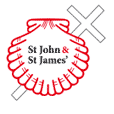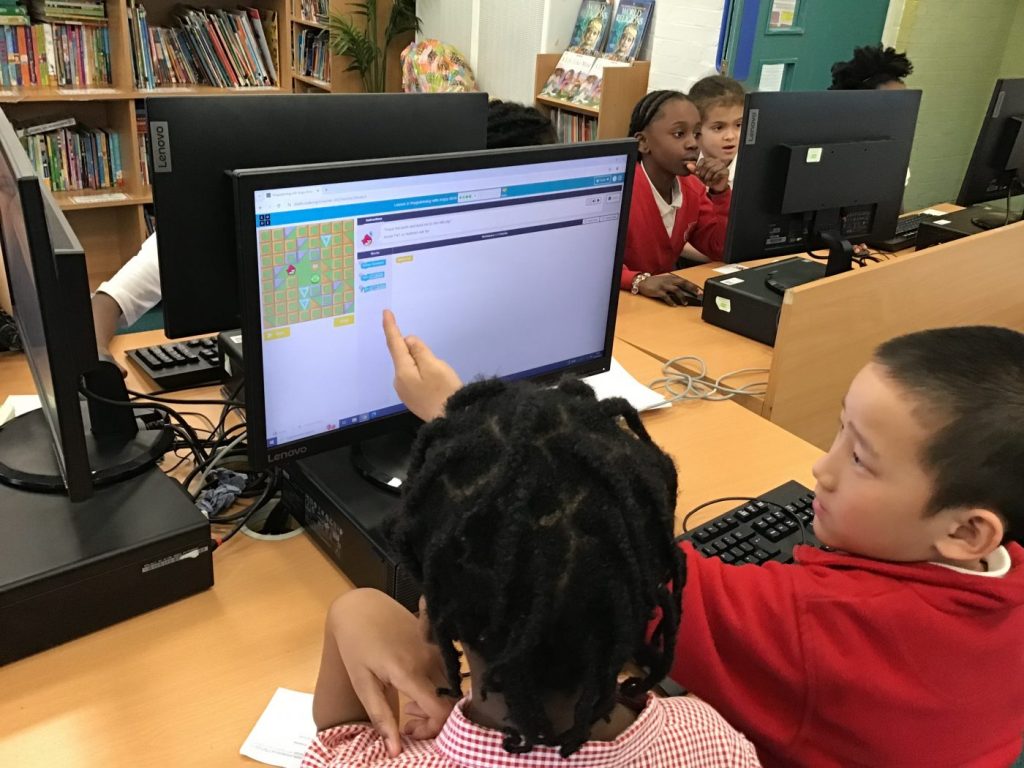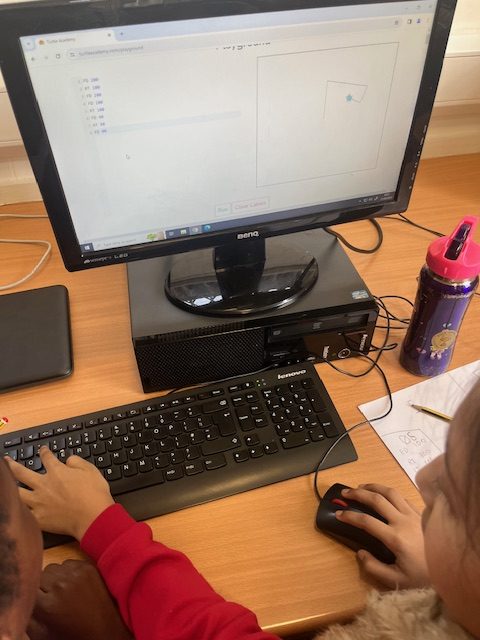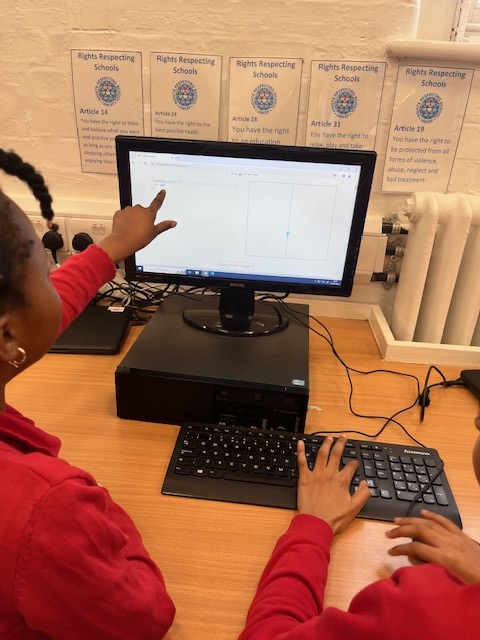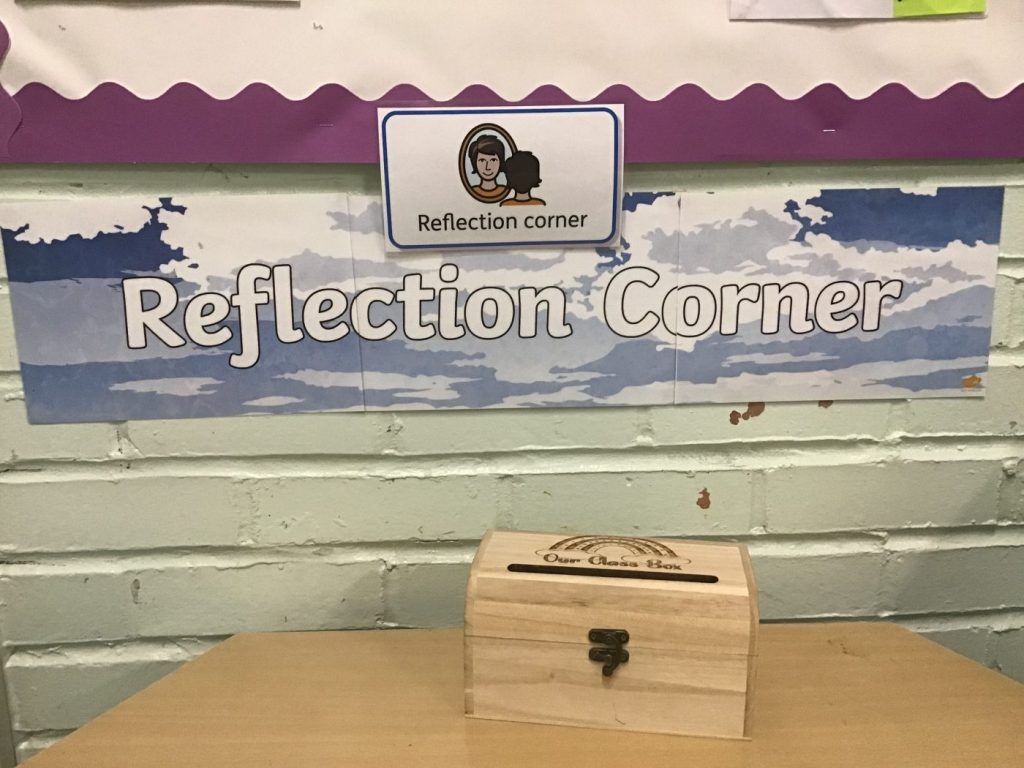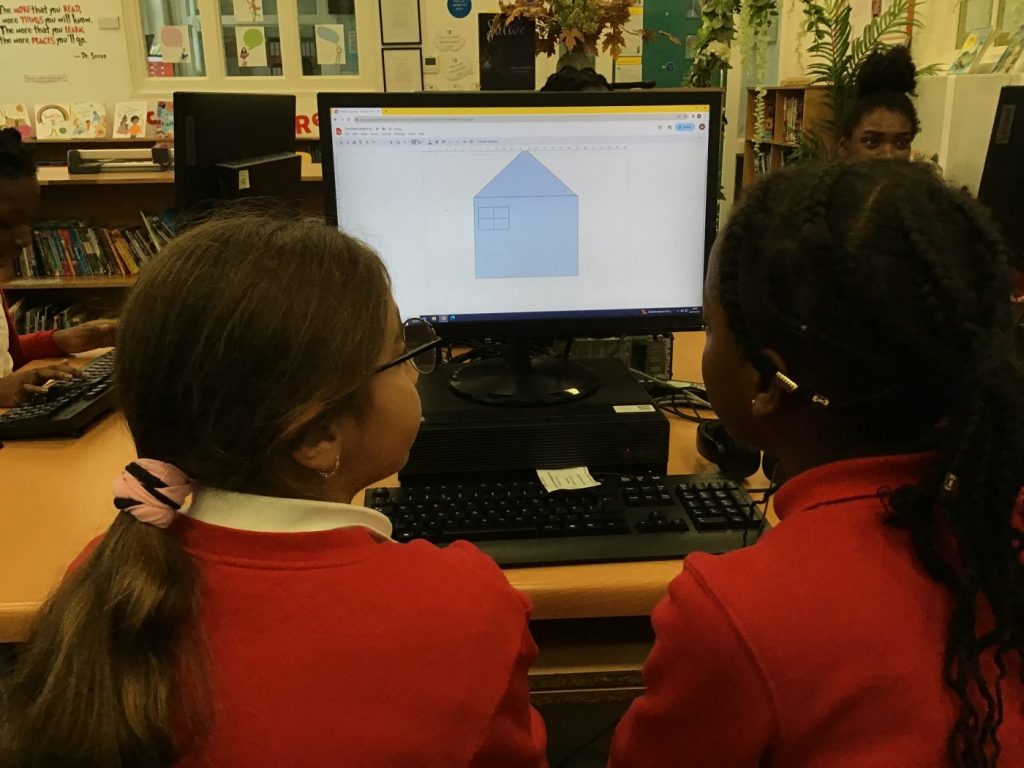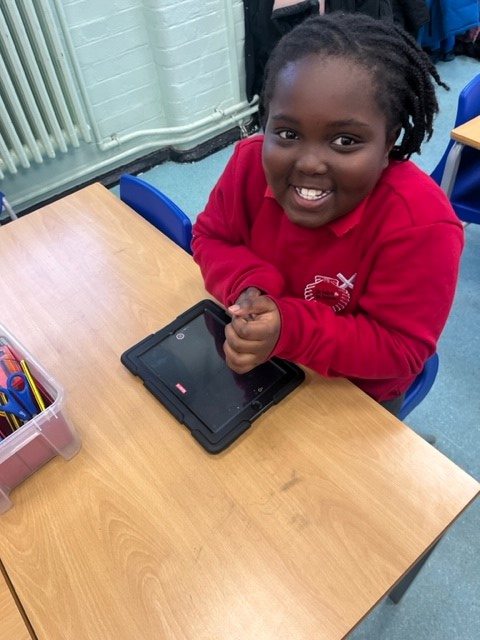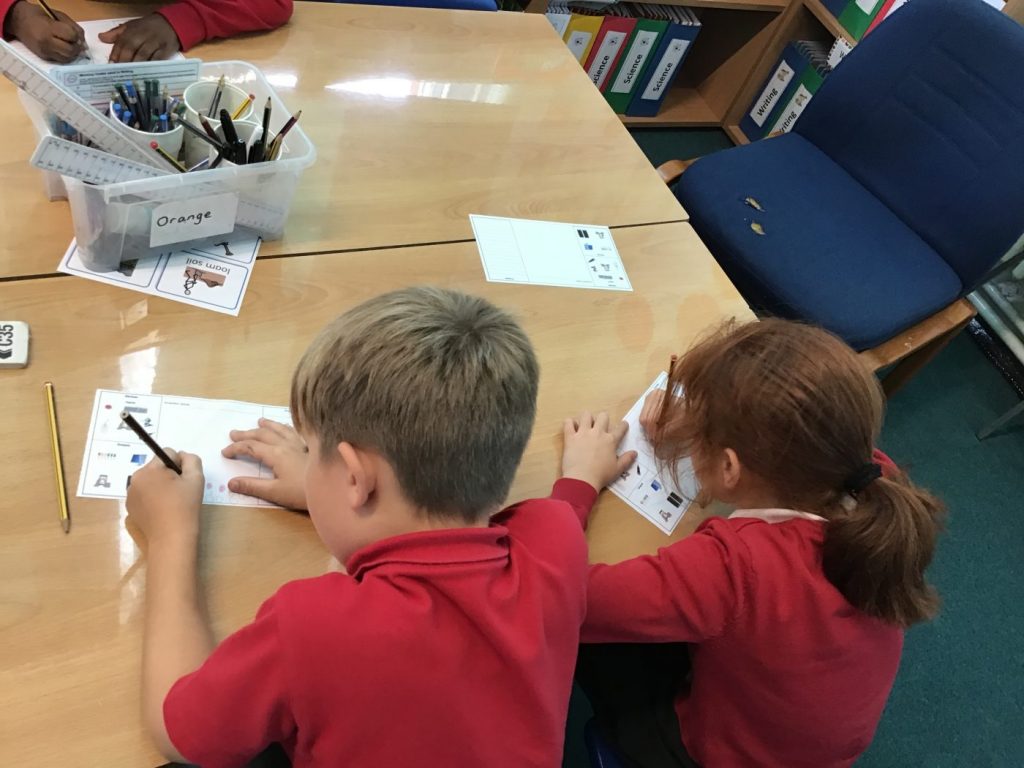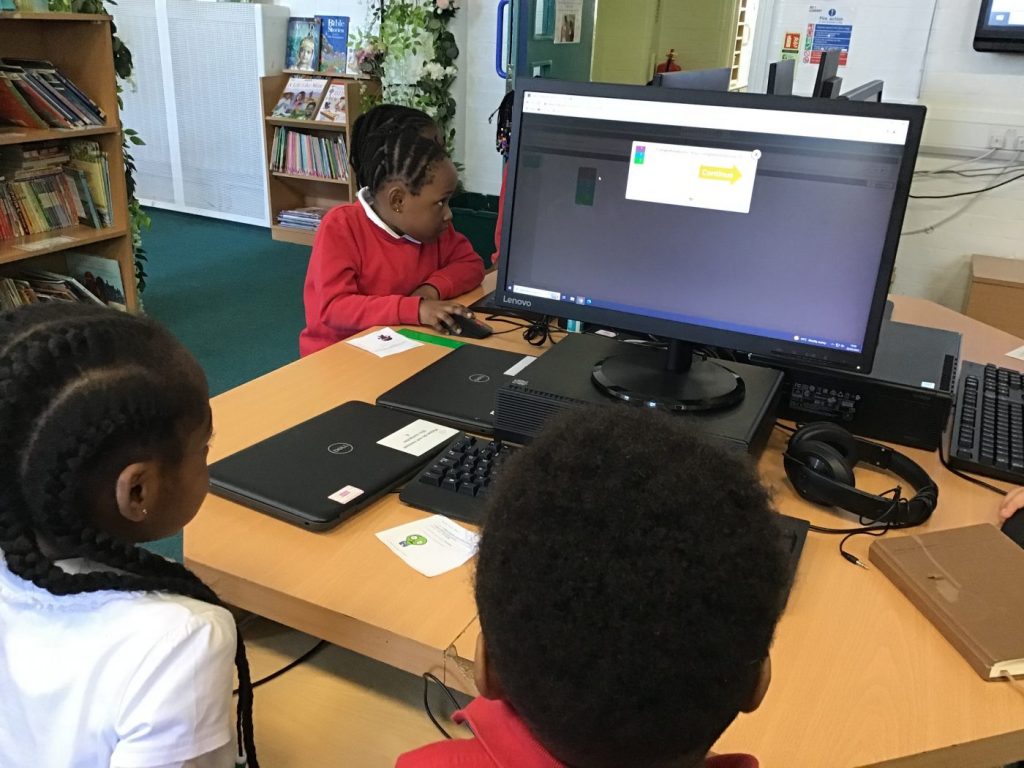Implementation
Early Years
For our very youngest learners in the foundation stage we aim to give children a broad, play-based experience of computing in a range of contexts, including outdoor play. Computing is not just about computers. Early years learning environments feature computing scenarios based on experience in the real world, such as in role-play. Children gain confidence, control and language skills through opportunities to ‘paint’ on the whiteboard or using maths programmes to explore and develop positional language. Children use the iPads to develop their photography skills and begin developing their coding skills using the beebots. They begin to form an understanding of how devices can be used to retrieve information from the internet and the purpose of this. Through circle time and the use of Smartie the Penguin, children are introduced to the idea of online safety and discuss how they make sure they are staying safe online.
Key Stage One and Two
In Key Stage One and Two, every class has an hour computing lesson each week. The lessons are planned by the computing lead teacher, in order to support the teacher’s subject knowledge. At the start of every half term, the class teacher meets with the computing subject lead in order to ensure they are confident in their subject knowledge and ability to use the relevant technology required for the upcoming sequence of lessons. The Computing Knowledge Overview supports teachers in understanding the learning intentions for their specific year group, as well as what the class learnt in the previous year and what their next steps are.
Our curriculum is designed around the three strands referenced in the National Curriculum: computer science, information technology and digital literacy. Each topic links to themes, which come under one of these three strands: computer systems and networks, programming, creating media, data handling and online safety. This ensures that prior knowledge and skills are revisited, consolidated and built upon each year, to develop and secure understanding.
Every computing lesson contains the following elements: An e-safety starter, whereby the class looks at a different SMART rule each week across the half term. Then the class complete retrieval practice; learn new vocabulary; the teacher models the skills required for the lesson and then pupils are provided with their learning task – some independent and some undertaken in partners or small groups.
As they progress through Key Stage 1 & 2, children learn to be confident digital citizens, who are discerning about what they read online and who want to contribute positively to the ever-changing digital world. During computer science lessons, pupils work at varying levels from creating simple one-step codes moving into more complex sequences, which are used to create their own online games. Pupils also learn how to de-bug codes and learn how to manipulate games by changing different elements of the background programme.
Children use Google Classroom and Seesaw to share their work with their teacher and parents, which provides a safe environment to develop online skills.
Impact
The impact of our Computing curriculum can be clearly seen in the class floor books, which evidence the learning that has taken place in each lesson and show individual pupils’ reflections on what they have learnt through self and peer assessments or their evaluations of the content they have created. Similarly, the projects that children create, as well as presentations created as digital content, evidence the impact of our rigorous computing curriculum. Programs that children write code for are saved digitally and accessed by teachers to ensure achievement of learning objectives and as a form of continuous formative assessment.
In each lesson, teachers use their class computing tracker document to assess each pupil against the learning objective, in order to plan for next steps and be responsive to gaps and misconceptions.
Each half term, all pupils carry out a summative assessment which provide the opportunity for pupils to independently showcase the skills learnt over the half term and a means for teachers to address any misconceptions in their subsequent planning. Furthermore, pupils in Key Stage Two also carry out an Education for A Connected World summative assessment in order to assess to what extent pupils know how to live knowledgeably, responsibly and safely in a digital world.
Digital Leaders
The digital leaders are representatives from each class in the school, who promote online safety among their peers and deliver computing-based projects across the school. They meet weekly to discuss what they have been learning during their computing lessons and to hear about what other year groups have been looking at.